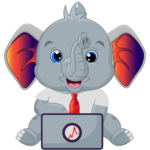Data hygiene is quite essential in Marketing automation. Bad data limits you from reaching your target audience and can also affect the accuracy of your marketing efforts. This will eventually lead to lower value output and lesser revenue generation. Here, we will look at seven valuable tips in which we can refresh data in Marketo effectively.
Merge Duplicates
Duplicate data is problematic. All your marketing efforts could be directed towards the wrong profile on your database without you even knowing it. This will waste both your time and revenue. To prevent this, merge dupes in your database and try to identify why they are being created in the first place.
Correct Wrong Emails
Although it may seem that email IDs that didn’t receive your content were free, it isn’t true. Managing systems and teams requires both money and effort. So, you may want to make the most of every lead generation opportunity. You must correct the incorrect email addresses before database deletions, as some of these invalid emails might convert and generate revenue.
Database Deletions
Although some leads would be needed in your CRM, you may not essentially want them in Marketo. Since keeping bad entries will only affect your marketing analytics reports, you may want to delete them from your database. Once this is done, you can set up an automated process to perform approved deletions at regular intervals. Some common examples of this type of data include entries with no email IDs, people with wrong email emails, and unsubscribed users.
Normalize Data
Normalization is the process of setting up standards for improving data quality. This is done to implement proper lead routes and prevent mailing errors to reduce marketing costs. Also, normalizing your data will help you ensure that only the right leads are included in the segmentation and that the analytical reports are highly effective.
Locate Missing Data
If you have multiple sources to import your data, some of your data might be missing. However, you can solve this issue by running tests for your missing field data.
Clean Up Fields
Cleaning up fields is crucial as it will remove confusing data fields from your database. This will ensure that your team only uses the correct fields in that complex. Moreover, it will make it easier to map out everything for your APIs.
Name Consistently
Without a uniform name convention, your reports will be nothing more than a collection of scattered lists of items. You will have to spend extra time combining all these data points in an Excel sheet. Set up a naming structure for your data assets and ensure everything is named correctly to prevent this. You can leverage APIs to name your programs, landing pages, and lists. Just review the items you want to name and click through to set a name using the exported URL.
In conclusion, rejuvenating data quality within Marketo is a pivotal endeavor. By merging duplicates, rectifying erroneous emails, performing strategic database deletions, normalizing data, identifying missing information, conducting field cleanup, and enforcing uniform naming conventions, you ensure accurate insights, streamlined operations, and optimized revenue generation. Elevating data quality underscores the efficacy of your marketing endeavors and fosters fruitful outcomes.
Be a part of our community for free and access the best resources, trends, and new technologies from peers and industry experts. You can also check out our other awesome blogs over here.