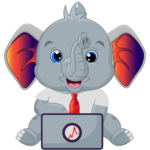You are preparing for an upcoming marketing event. However, it will be a long and challenging task. You will have to build all the necessary processes, including registration, a central setup unit, informative email campaigns, etc., to ensure that the event achieves all the set targets. However, no one would like to spend days & weeks setting up the entire framework and starting everything from the bottom. Here, we will learn how we can create an event template in Marketo to set up an effective event program quickly.
Decide a basic event structure
Although all events are different, certain common elements are needed to keep your event compatible with your marketing strategy. These include branded emails, landing pages, a proper process to pass on leads to your sales team, and an efficient follow-up process.
Define your event experience and decide which progressions would be required to manage it effectively. Specify which information you would like to collect during your registration process and build a system for your sales team to follow up on your leads. Determine what type of email communications would be mandatory for each event program.
Productive use of Program Elements and Tokens
Elements
After you have decided on a basic framework for your marketing events, it is now time to start building the elements required for your program. Although you can choose elements according to the nature and objective of your events, some must-include elements are landing pages, emails, campaigns, lists, reports, and smart lists.
Tokens
Use tokens to fill in the information on your emails and landing pages. After you have set tickets in your event template, you will only need to update the tokens when building an actual program.
Advanced Features for Event Template Design in Marketo
Concierge Form
A concierge form in Marketo will allow you to capture your leads if there is no retrieval device present at the event. A concierge form can be set up in three simple steps:
Construct a form with all the required data fields needed for synchronization.
When you want to retrieve another lead, open an incognito window on your device and move to the internal landing page with this concierge form. Once the information fills up the form, redirect them to the “Thank You” page.
During Show Email communications
Marketo allows you to set up emails to show up on a particular day and time during show email communications. You will be able to define a specific audience for these emails using a static list.
Set up a Smart Campaign to manage leads received via API
If your event partner controls your registration process and passes the leads to you via API, you can simply set up an innovative campaign to route those leads as you wish.
Testing
It is the final and most crucial step in this process. Pick up an A/B test, select your test audience, check your results, fill in the backlogs, and repeat the process until you are fully convinced of your efforts.
To sum up, crafting a scalable event template in Marketo provides a strategic edge for efficient marketing preparations. By outlining key components like branded emails, landing pages, lead handling, and follow-ups, you ensure alignment with goals. Utilizing program elements and tokens expedites setup and customization. Advanced tools like the Concierge Form, scheduled emails, and API-driven lead management enhance versatility. Rigorous testing, including A/B tests, ensures optimization. This approach not only saves time but also maximizes event effectiveness, eliminating the need to start from scratch.
Be a part of our marketing community for free and access the best resources, trends, and new technologies from peers and industry experts. You can also check out our other awesome blogs over here.