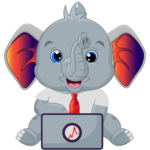Are you looking forward to smooth integration between your marketing automation and CRM platforms?
Then you might consider integrating Marketo Engage-Salesforce to your marketing system. It’s controllable and bidirectional integration has the ability to boost your marketing campaigns and sales development. By helping understand the leads’ behavioral, demographic, and firmographic data, Marketo Engage and Salesforce sync allows you to take data-driven actions. Further, it helps in marketing and sales alignment and transforming marketing into a profit center.
But there are certain points that you need to be aware of to get the most of Marketo Engage-Salesforce Sync:

Sync Cycle
Marketo Engage syncs with Salesforce in every five minutes. But your syncing time should depend on the amount of actionable data that needs to sync between the two platforms. Thus as your business grows, you need to keep increasing the sync time by requesting Marketo Engage support. Remember that you cannot ask for shortening the gap because five minutes is the least gap between syncs.
Elements that sync
During the Marketo Engage Salesforce sync process, several elements get transferred and shared between the two programs. This enables your marketing team to efficiently create customer journeys and provide support and relevant content when required. Contacts, leads, customer objects, accounts, tasks and events, user and lead queue, campaigns and members, opportunities, and roles are the standard elements that sync during the Marketo Engage and Salesforce integration. If your business needs more elements to sync, you need to add them to the list.
Database Alignment
Marketo Engage and Salesforce databases can be aligned in two different ways.
If both the databases have the same data, then you should opt for full database sync. It eliminates the risk of duplication and ensures transparency in the funnel. It also allows you to use a native program to campaign sync.
And if you just want to put sales-qualified leads from the Marketo Engage database into the Salesforce database, then partial sync is the key. It utilizes lead lifecycle, allowing the sales team to only see leads on which they should focus.
Customize Activities
Marketo Engage-Salesforce sync allows you to optimize your syncing process by customizing your logging activities on the records. As Marketo Engage creates an action in Salesforce as a Flow Step, you create a global record and you need not embed them in every single program that is to be built.
Lead Assignment and Ownership
If you want to create plug-ins in Marketo Engage, you will need to use lead assignment roles and ownership in Salesforce. If you want to completely sync the systems, you need to ensure that the Default Lead Assignment Rules have Marketo Engage integrated into them because Marketo Engage will use your system defaults.
Marketo Engage Sales Insight (MSI)
Add Marketo Engage Sales Insight to enable the sales team to understand and act on the information from Marketing. It allows your sales reps to engage leads in a very personal way and adds a widget (VisualForce) on your page that shows “interesting moments,” such as clicks on links in email, form submissions, web activity, and more.
If you are still having problems troubleshooting your Marketo Engage-Salesforce integration. You can directly talk to our experts using the chat box or send a “Hi” at experts@marrinadecisions.com. If you are active on social media now, then you can simply DM us on Facebook, LinkedIn, and Twitter.